Shifting
Using the Fourier shift property one can implement shifting of arrays not only over pixel but also sub-pixel amount.
Examples
For full interactivity, have a look at this Pluto notebook.
begin
f(x) = cos(4π * x / 30)
x1 = 1:30
x2 = x1 .+ 3
end
begin
y1 = f.(x1)
y2 = f.(x2)
offset = 2.01
y3 = shift(y2, tuple(offset))
end
begin
plot(y1, label="Original signal")
plot!(y2, label="Shifted signal")
plot!(y3, label="Fourier shifted with $offset")
end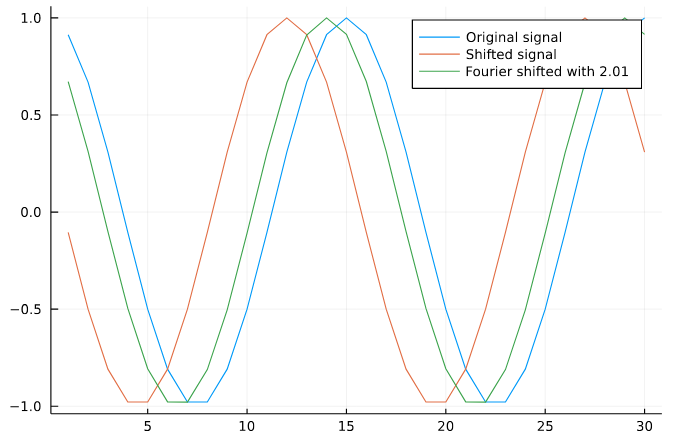
Function references
FourierTools.shift — Functionshift(arr, shifts)Returning a shifted array. See shift! for more details
FourierTools.shift! — Functionshift!(arr, shifts; kwargs...)Shifts an array in-place. For real arrays it is based on rfft. For complex arrays based on fft. shifts can be non-integer, for integer shifts one should prefer circshift or ShiftedArrays.circshift because a FFT-based methods introduces numerical errors.
kwargs...
fix_nyquist_frequency=false: Fourier shifting of even-sized arrays is not revertible. However, if you didshift(x, δ)you can it revert byshift(x, δ, fix_nyquist_frequency=true). This only works ifδis the same.take_real=true: For even-sized arrays we take by default therealpart of the exponential phase at the Nyquist frequency. This satisfies the property of real valuedness and the aliasing of the Nyquist term.
Memory Usage
Note that for complex arrays we can avoid any large memory allocations because of fft!. For rfft there does not exist a usable implementation yet, so for real arrays there might be a temporary larger memory usage.
Examples
julia> x = [1.0 2.0 3.0; 4.0 5.0 6.0]
2×3 Matrix{Float64}:
1.0 2.0 3.0
4.0 5.0 6.0
julia> shift!(x, (1, 2))
2×3 Matrix{Float64}:
5.0 6.0 4.0
2.0 3.0 1.0
julia> x = [0, 1.0, 0.0, 1.0]
4-element Vector{Float64}:
0.0
1.0
0.0
1.0
julia> shift!(x, 0.5)
4-element Vector{Float64}:
0.49999999999999994
0.5
0.49999999999999994
0.5